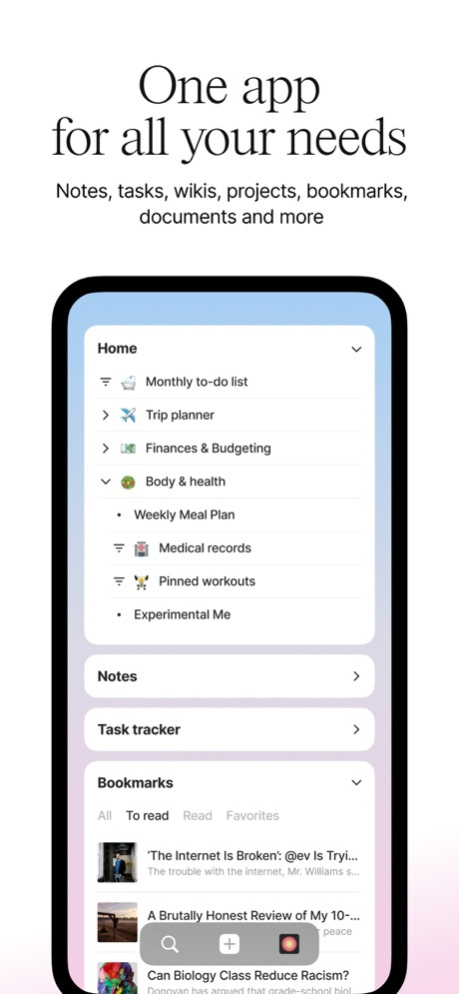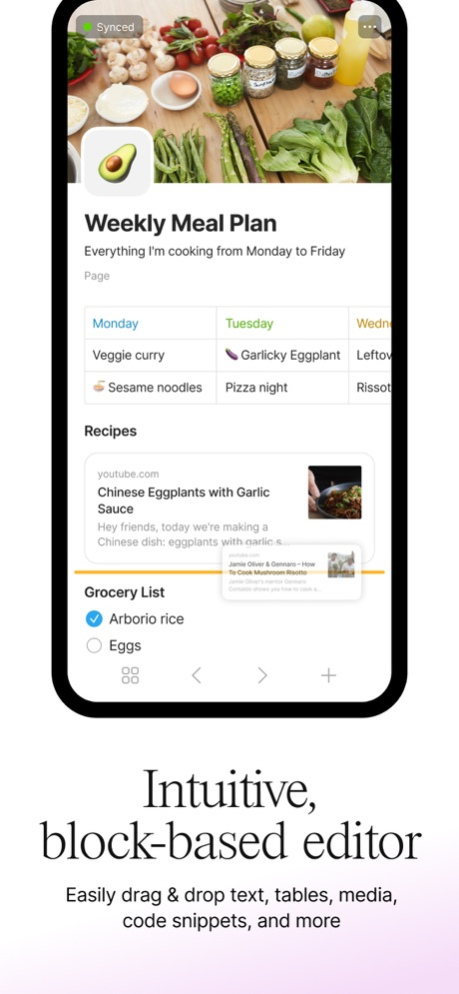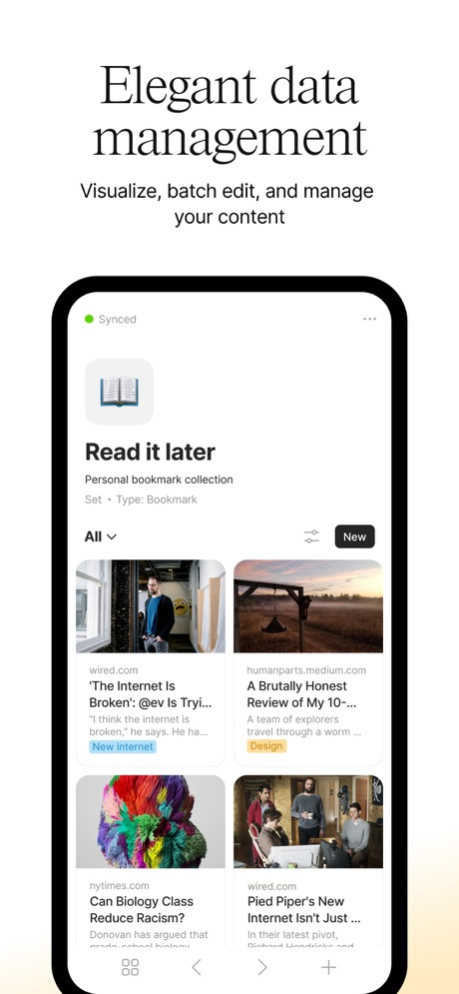Anytype: Secure Notes 0.28.1
Continue to app
Free Version
Publisher Description
Take back ownership of your digital life - starting with your notes, bookmarks, documents, tasks, and ideas. Everything you create in Anytype is secure, end-to-end encrypted and offline-accessible.
Anytype syncs to all your devices, so you can stay productive on the go. Draft secure notes, install templates, and see your most relevant information with a fully customizable home screen.
With Anytype, you can:
- Quickly jot down notes and ideas
- Safekeep digital versions of your secure notes and essential documents, and take them with you on the go
- Save & organize bookmarks from the web
- Find out more at: anytype.io
Why use Anytype?
MINIMALIST LOOK
Create beautiful docs, drag and drop elements within your private journals and pages and embed images and media files with a few taps.
FLEXIBLE CUSTOMISATIONS
Connect all your work and batch modify your notes through Sets and Relations. Add Widgets to your homescreen to quickly preview notes and pages, and mark to-dos. Separate your work journal from your secure notes with Spaces.
YOURS TO OWN, FOREVER
We keep expanding the data ownership boundaries of what you can do with a note-taking app. Anything you create on Anytype is saved on-device. Self-host your network or use local-only mode and never lose access to your data or account.
PRIVATE & SECURE BY DESIGN
We use state-of-the-art technologies to shard, hash, and protect your data, which is decrypted by a key that only you know. That means that nobody - whether hackers, governments, or Anytype - can access your secure notes.
OFFLINE-FIRST
Whether on an airplane or in the woods, you never have to worry about a good Internet connection to use Anytype. All features & functionalities are supported offline, and synced in your local network.
SEAMLESS SYNC BETWEEN DEVICES
Your account data and encrypted notes will sync across devices in your local network. Use our encrypted backup sync up to 1GB at no extra charge.
OPEN CODE FOR AN OPEN FUTURE
Our repositories are open for anyone to verify our promises. Our code base is available here: https://github.com/anyproto.
Please join our contributors' community to learn how you can contribute: https://github.com/orgs/anyproto/discussions
Mar 24, 2024
Version 0.28.1
New Features:
Supercharged Sharing Extensions
In November last year, we introduced basic share sheet functionality for iOS. With this release, we’ve upgraded the experience so that adding media files, text, messages, and other content from outside Anytype into your space can be done with just a few taps. The following can now be added to Anytype using iOS share sheet:
* URLs from browser
* Selected texts
* Screenshots
* Photos from library
* Images from website
* Files (pdf, zip etc.)
* Content from apps
Experience Gallery Installation Now Supported
It’s now possible to import experiences from the ANY Experience Gallery on iOS! You’re invited to adopt experiences lovingly created by fellow Anytypers on your iOS, or create your own mobile-first experiences to contribute to the Gallery.
Improvements:
Select & Multi-Select UX Improvements for Relations
We’ve introduced a series of upgrades to improve the UX of editing and managing relations directly from Objects. To access these upgrades, open an Object with Relation-type: Object, Tag, or Status. After doing so, you’ll now find a circular indicator showing which relations have been added to the Object.
From here, you can long-tap the Relations and see the option to Open, Duplicate, or Delete. Next to Tag and Status relations, the circular indicator will also have a number which shows the order in which the selected Relations appear in the target Object. By tapping and untapping these indicators, you can adjust the order of your Tag & Status relations.
Simplified UX for Relation-Editing
Editing the Relations of an Object has never been easier. Whether from Set/Collection view, Featured Relations, the Relations Panel, or Editor view, tap any Relation where it appears, and you’ll see a half-screen menu which can be used to edit the Relation value, without needing to open further windows.
Empty State for Featured Relations Updated
To improve the management of Featured Relations, Objects with Featured Relations that have no value, now show the Relation name.
Confirmation Screen Implemented for Relation Deletion
When deleting a relation, you’ll now be presented with a confirmation screen before the action is completed.
Tag & Status Creation Screen redesigned
As a further improvement to Relations management on mobile, the screen for creating Tags & Statuses has been redesigned for greater simplicity.
Object-Type Menu Redesign
When long-holding the plus button, you will notice that the Types menu has now been grouped into categories: Pinned, List, and Objects. By long-pressing any Type in this menu, you’ll see the options to either ‘Pin’ the Type or ‘Use as Default’.
Pinned Objects Menu
Continuing from the above: pinned Types will show up first in your Type Selection menu when for instance, changing the Object Type.
Dutch Language Added to Interface Options
Thanks to everyone who contributed to Dutch translation, our Dutch-speaking community can now navigate the iOS interface in their native language!
About Anytype: Secure Notes
Anytype: Secure Notes is a free app for iOS published in the Office Suites & Tools list of apps, part of Business.
The company that develops Anytype: Secure Notes is Any Association. The latest version released by its developer is 0.28.1.
To install Anytype: Secure Notes on your iOS device, just click the green Continue To App button above to start the installation process. The app is listed on our website since 2024-03-24 and was downloaded 1 times. We have already checked if the download link is safe, however for your own protection we recommend that you scan the downloaded app with your antivirus. Your antivirus may detect the Anytype: Secure Notes as malware if the download link is broken.
How to install Anytype: Secure Notes on your iOS device:
- Click on the Continue To App button on our website. This will redirect you to the App Store.
- Once the Anytype: Secure Notes is shown in the iTunes listing of your iOS device, you can start its download and installation. Tap on the GET button to the right of the app to start downloading it.
- If you are not logged-in the iOS appstore app, you'll be prompted for your your Apple ID and/or password.
- After Anytype: Secure Notes is downloaded, you'll see an INSTALL button to the right. Tap on it to start the actual installation of the iOS app.
- Once installation is finished you can tap on the OPEN button to start it. Its icon will also be added to your device home screen.